360 Product Photography. a Simple Guide From a Photographer
Have you ever wondered how to take 360 interactive product photos? It can be overwhelming, but with a bit of guidance from a photographer, it’s straightforward.
As a photographer, I have been using 360 product photography for many years, which has helped me enhance how I market my services. It is an incredibly versatile technique that provides customers with a complete view of the product they are interested in buying. With this simple guide, you, too, can understand how to use 360 product photography to give your business an edge. This guide will break down the basics of 360 product photography and provide you with some useful tips on how to get started.
What is 360 Product Photography?
360 product photography is a technique that allows capturing photos of your product from all angles. This product photography genre enables the creation of more engaging and professional images than standard product photos to enhance your e-commerce website.
If you’re a business owner or looking to improve the quality of your product shots, you’ll want to learn more about 360-degree product photography. This technique can help you create engaging content to keep prospects interested and possibly make them buy your product.
Turntables are widely used to rotate products. Buyers can better see the product from all sides, making informed purchase decisions.
Benefits of 360 Product Photography
There are many benefits when using this kind of product photography. You will ditch the standard still images to incorporate this spin photography into your e-commerce website.
Engagement Growing
Having 360 product photos is on the rise as it allows customers to view the product remotely, such as holding it or walking around it.
360 product photography offers users a more immersive and interactive experience by allowing them to see the product from all angles. This engages the customer and helps them make a better-informed purchase decision.
A Visually Stimulating Project
An in-store experience does not attract shoppers like simple product images; Using 360-degree and 3-D product photos can help e-commerce retailers engage with customers’ bricks and mortar.
Fewer Product Returns
Since customers have almost a hands-on experience and a more realistic idea of what they are buying, they are less likely to return products after purchase, reducing business return rates.
Increase Sales
360 photos can be used on companies’ websites or apps, giving shoppers a more confident purchase experience. The result is a much quicker conversion rate from shoppers into buyers.
Customers spend more time interacting with the spin images translating into less bounce rate. Google loves this and will treat your website as an authority raking you higher and attracting more leads.
Creative Opportunities
It is becoming increasingly important for companies to showcase their products with 360-degree product photography.
In the fashion industry, for example, 360 photos allow customers to explore how the garment fits on the model before purchasing. This feature helps reduce customer uncertainty when shopping online since they can see how clothing looks and fits from every angle before buying. Here are a few ideas where this technology can be used:
In the automotive industry, 360 photos give potential buyers an up-close look at vehicles without stepping inside a dealership. You can open doors and trunks from the comfort of your home.
Like many other photography genres, this product photography genre allows being very creative with your products, so you create more engagement.
Preparing for a 360 Product Photography Shoot
Preparing for a 360 product photography shoot doesn’t have to be complicated. Here are some tips that can help you get ready:
Gather Your Equipment and Make sure you have all the necessary photography equipment:
Full Frame DSLR or Mirrorless Camera
Use the camera that you already own! As long as it has “Manual Mode,” you are good. You want to be able to control all the settings for the correct result and not expect inconsistencies. For this tutorial, I’ll work with a Nikon Z6II Mirrorless Camera and the Nikon Z 105mm f/2.8 lens.
Camera Remote Trigger (optional)
I like to use this remote Trigger to avoid touching the camera when shooting and to prevent any vibration.
A Standard or Long Lens

Depending on the size of the product, you can use a 35mm to 105mm macro when shooting small items. You don’t need expensive lenses to get the job done. An affordable zoom lens can do the trick easily.
A Stable Tripod

We will shoot a series of images to create the final one, and you want to ensure all the shots are sharp and aligned. This is critical to avoid any movement during the shoot. Even the light movement will ruin your rotation, and you must re-shoot the whole sequence.
Strobes or Continuous Lights

You can use either continuous lights or flash. For 360 product photography, I recommend continuous lights because you will get consistent exposure and color on all the image rotations. That is critical because you do not want color shifts in your final 360 image.
If you don’t have continuous lights, you can still use strobes. Ensure the room where you are shooting does not have intense ambient light to avoid a solid white balance. I recommend turning all the room lights off.
I learned this the hard way. When shooting with flash, I used to get one or two shots with different exposures and sometimes color balance. This is because of the flash color accuracy. Using continuous lights will give a solid, consistent result.
Light modifiers or softboxes.

Light modifiers or softboxes are essential for product photography. They allow you to control the light and create a more professional look. Softboxes provide a more extensive, softer-lit area perfect for photographing objects of any size.
Light modifiers vary depending on the product attributes. Softboxes are the safest solution, but there are many tricks if the product has a challenging, shiny texture like jewelry or glass.
If you are on a budget, you can use translucent umbrellas.
Here is a visual list of the light modifiers I commonly use:
Strip box
Very useful when photographing small items with not much depth. They help define objects by lighting the edges
Square or rectangular softbox
They work very similarly to strip boxes since they are the same kind of modifier but larger. They are helpful for bigger items and also as a backdrop
Octa box
Again, this is the same softbox family, but the shape is what changes its use. I use the octa box for a top light because it takes less space, and I can get closer to the softbox and still have room to photograph the product top down.
Translucent reflector
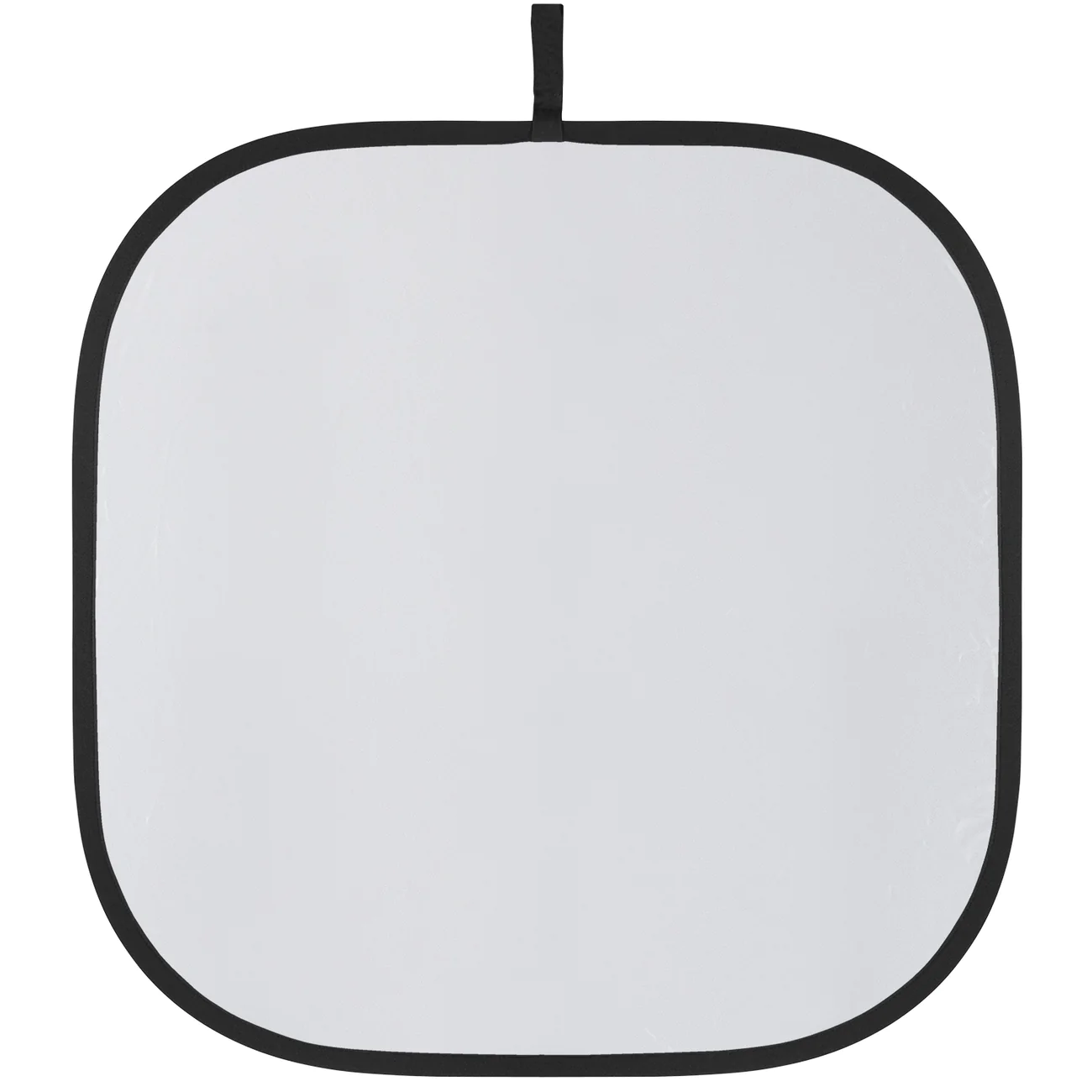
Reflector

White card

Flags

Flag frame
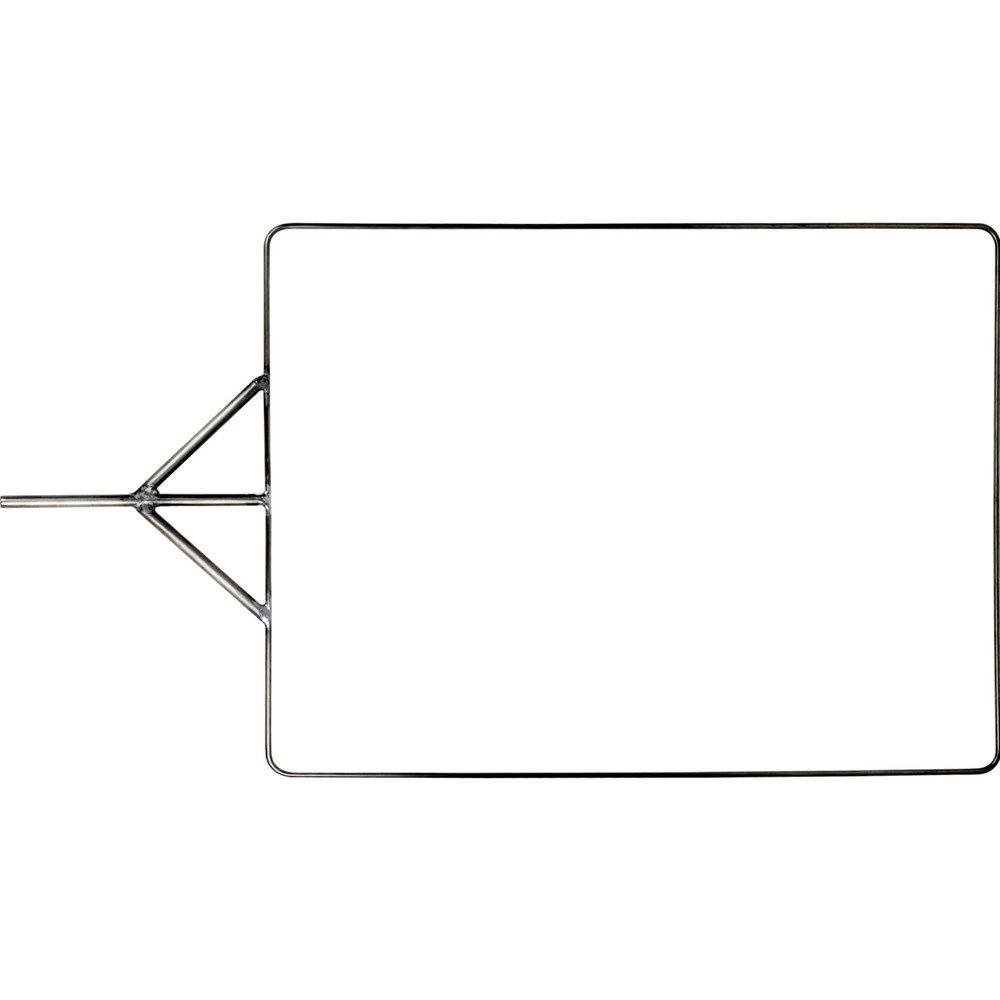
Translucent paper
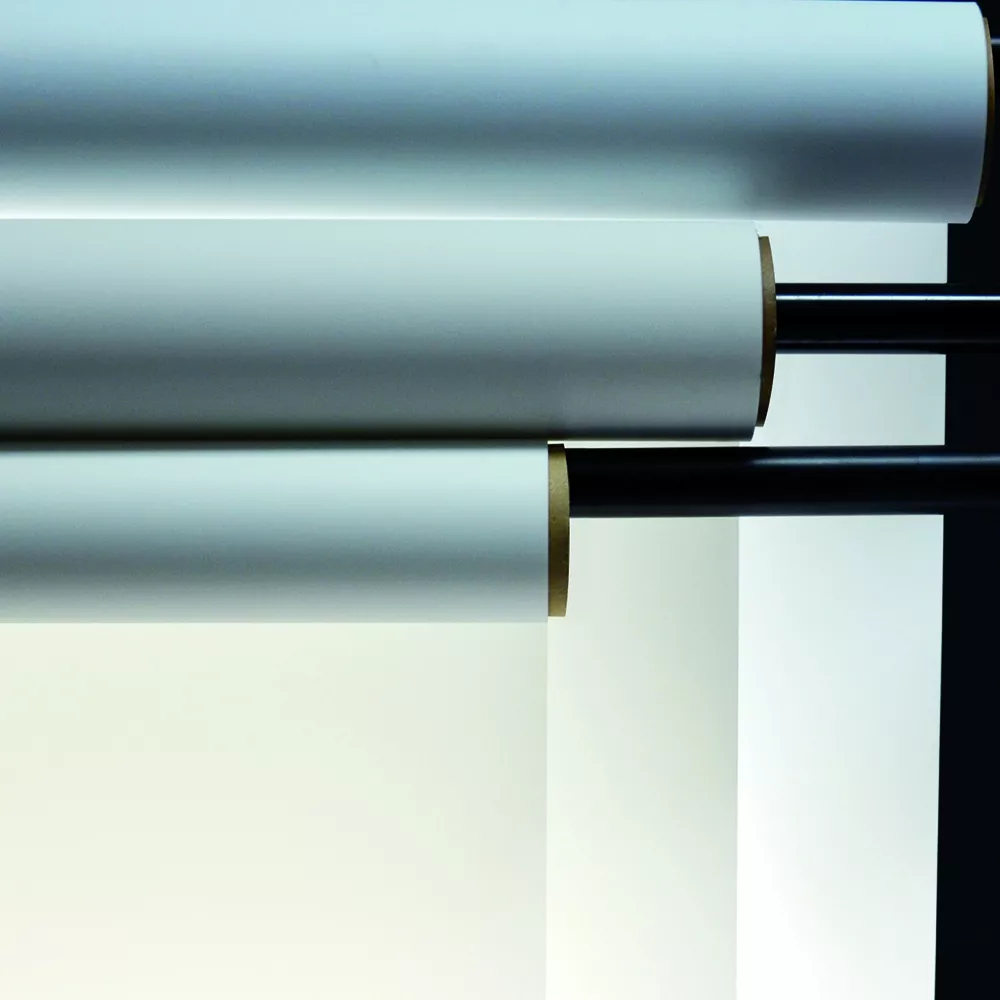
A Turntable

This device allows rotating the product in one spot to capture all 360 angles on a horizontal axis. This might be as simple as a Lazy Susan or an automated turntable where it turns after each shot. This last one is ideal for avoiding any shaky shots or misalignment. My favorite is the Edelkrone turntable; it’s affordable and fantastic to work with.
If you choose to go with a manual turntable, mark it every 3 to 5 inches to know when rotating it.
A White Background Paper

White backgrounds are the go-to for 360 product photography because they give a clean look focusing on the product rotation.
You can use a roll of paper; Savage pure white paper is commonly used in the industry. You can also use a softbox as a backdrop; this allows you to control the exposure of the background.
Suitable space

Ideally, you want a space to fit all your lights and camera. Avoid colorful rooms because you will get your product contaminated with color reflections. A white or grey wall room is ideal for shooting in. If you don’t have the option, try avoiding walls and ceilings other than white or grey.
Place the product
Whether you shoot 360 photos or stills, the camera should be level with your product or slightly lower. Shooting a little lower angle creates a hero look on the product.
Camera settings

Attach the camera firmly to the tripod and adjust the settings to:
Aperture: f8 to f13
Shutter speed: 1/125 – 1/200 This is critical if you shoot with strobes. If shooting with continuous light, choose any shutter speed that gives you the correct exposure over 1/60
ISO: accordingly to get the proper exposure. I try to stay between 100 and 400
Take test shots
Take multiple practice shots to check your composition and make any adjustments if needed.
Shoot one full rotation, using the marks on the turntable if it’s manual.
Check all the photos and look for consistency in the images. Exposure, horizon, colors, and sharpness must be correct for good results.
Lighting setup
The primary lighting setup for your 360 product photos should be the one that gives you a consistent look throughout the whole rotation.
My favorite lighting scheme is 3-point lighting:

Two strip boxes on each side of the product. This varies depending on the size of the product. Your softbox should be around 50% larger than your product to cover the whole item.
One top softbox could be an octabox or a square shape. This light not only helps to light the product but creates an even white on your backdrop and softens any shadows.
I use a softbox as a backdrop for two reasons. You can control the intensity of the background, and you get a smooth transition between the horizontal and vertical backdrop.
Capture the final shots
Once everything is set, start shooting each item. Ensure you check the full rotation photos to verify any inconsistencies to avoid re-shooting once you are in the editing stage.
Depending on each product, you can try more photos per rotation for a smoother look.
360 Product photography software
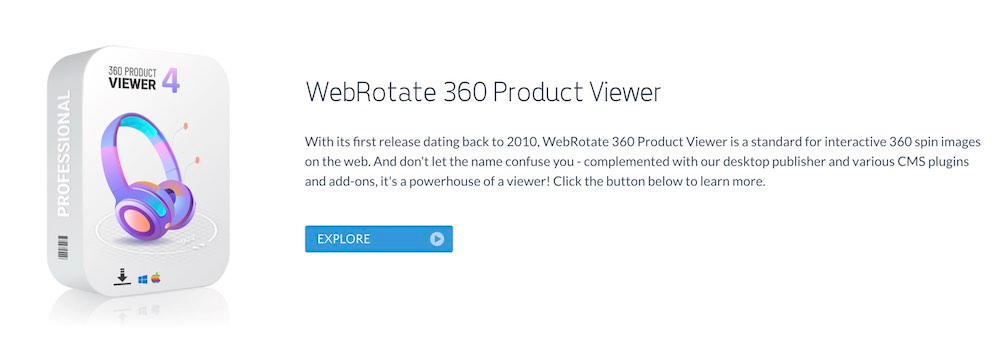
Once you have all the angle images and are happy with them, you need 360 product photography software to assemble your rotation. There are many options for this 360 software; the downside is the majority come with a hefty price tag or are attached to hardware to shoot the 360 images. Here you can find a compilation of these 360 product photography software.
How much is 360 product photography?
The simple answer is it depends. I say this because you can produce 360 product photography in-house or outsource it; those two options have pros and cons.
Outsource 360 product photography
This is the easiest way to try this product photography genre. The cost depends on the product size, texture, and creativity. But to give you a price range, this could go from $150 to $1000 per product. Many of these product characteristics make 360 product photography pricing similar to still product photography; the difference with 360 images is the number of photos for the final 360 image. The image quantity will make the product rotation smoother or choppy.
360 product photography comparison by the number of frames
So, how many images do you need for your 360 product photography?
If you want a smooth rotation is better to shoot 72 images per rotation.
If you don’t care much about how smoothly your product rotates, you can get away with 36 images or lower. I would not recommend going with less than 12 frames because you can miss part of the product since the rotation between images will be too long.
Check the difference between each 360 image.
12 frames
24 frames
36 frames
72 frames
To have fun, I shot over 300 frames on this one below
A quick note. The number of frames is approximate. Depending on the product, it’s easier or more difficult to control that aspect. In this case, the item was hanging with a fishing line, making it more tricky.
How can you make 360 product photography images more engaging?
360 images are already engaging since there is motion and interaction in them. It is very simple; 360 images are a compound of single frames compiled with 360 product photography software to make the final image. If we change the position of some of the frames inside the 360 image, we can show the features of a product.
In-house 360 Product Photography Studio
If you are ready to incorporate 360 product photography into your services or you are a business owner and want to take care of the production in-house, the price could be from $10000 to $30000, depending on the level of production you want to get into and the type of product you want to photograph. Bigger items require more space and photography equipment to get the job done.
FAQ
What is 360-degree product photography called?
It is also called interactive 360 product photography, spin product photography, or spin photography.
Does Amazon allow 360 images?
Yes, they were the last ones to jump into the technology, but they are slowly implementing it more and more. The good news is they refine the technology to make it very simple, and it will be one of the best when they do.
What are amazon’s requirements for 360 images?
Amazon 360 product photography is simple since you don’t need special 360 software to assemble the final image. Here are amazon’s requirements for 360 photos
